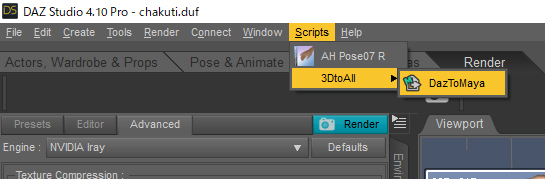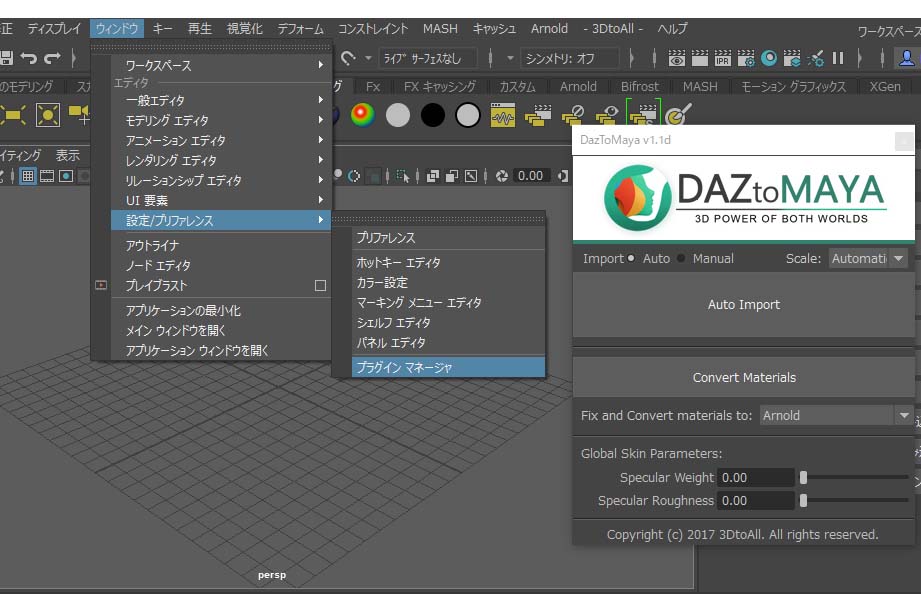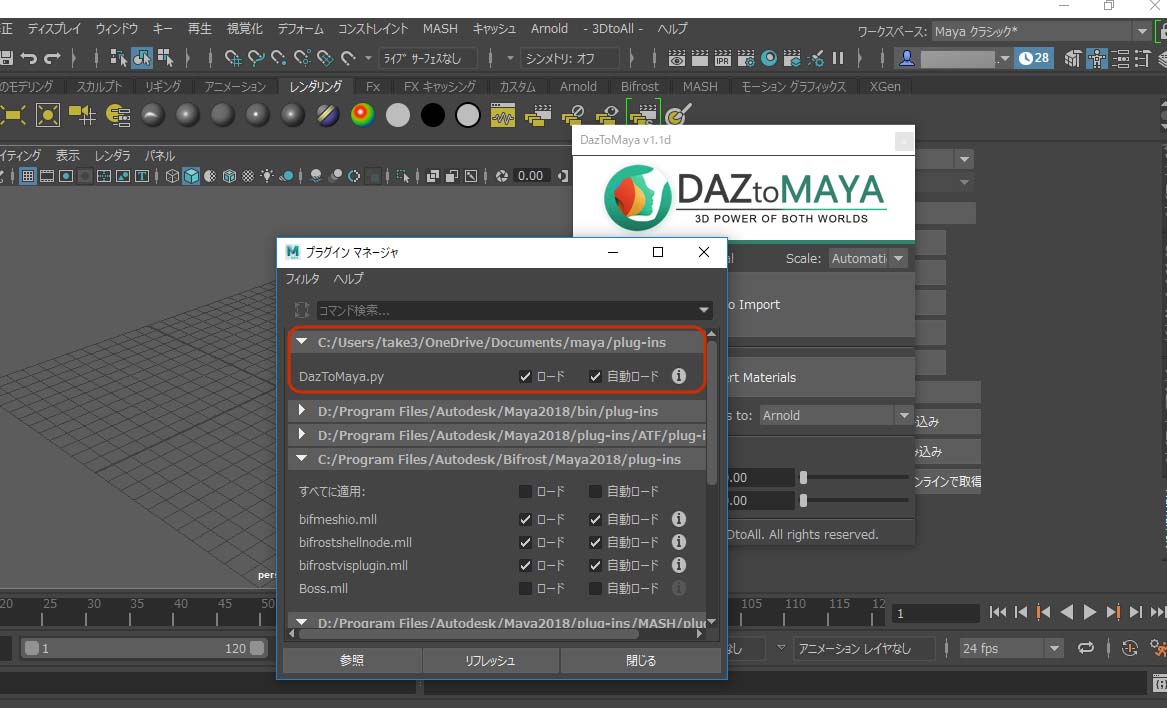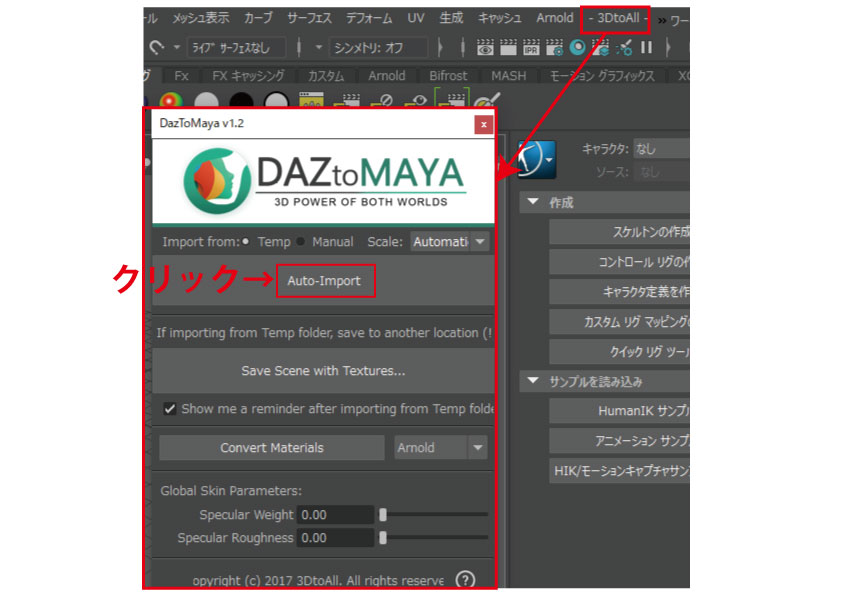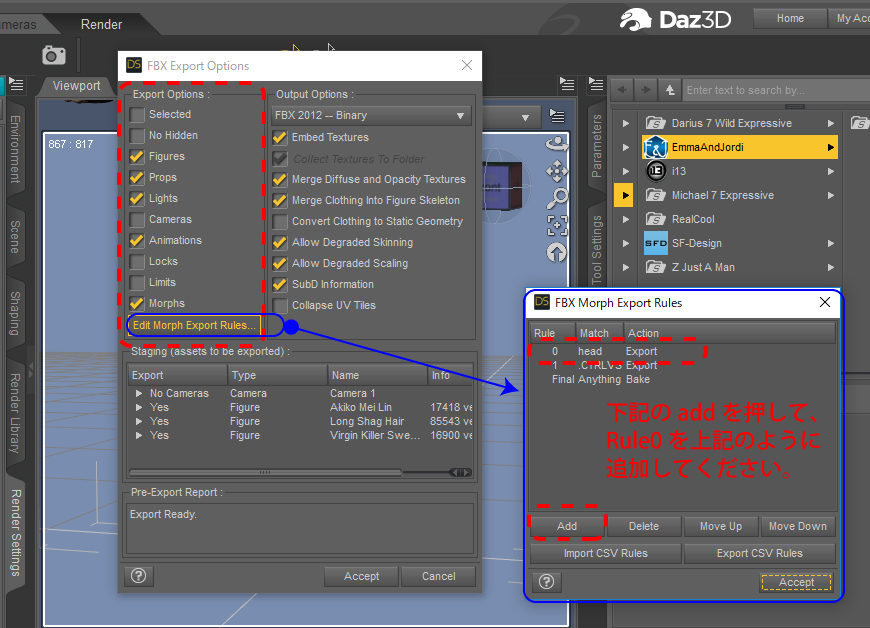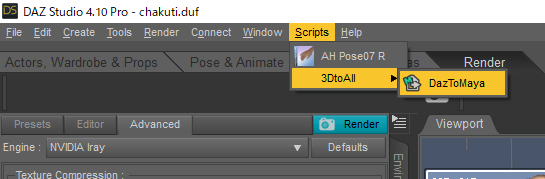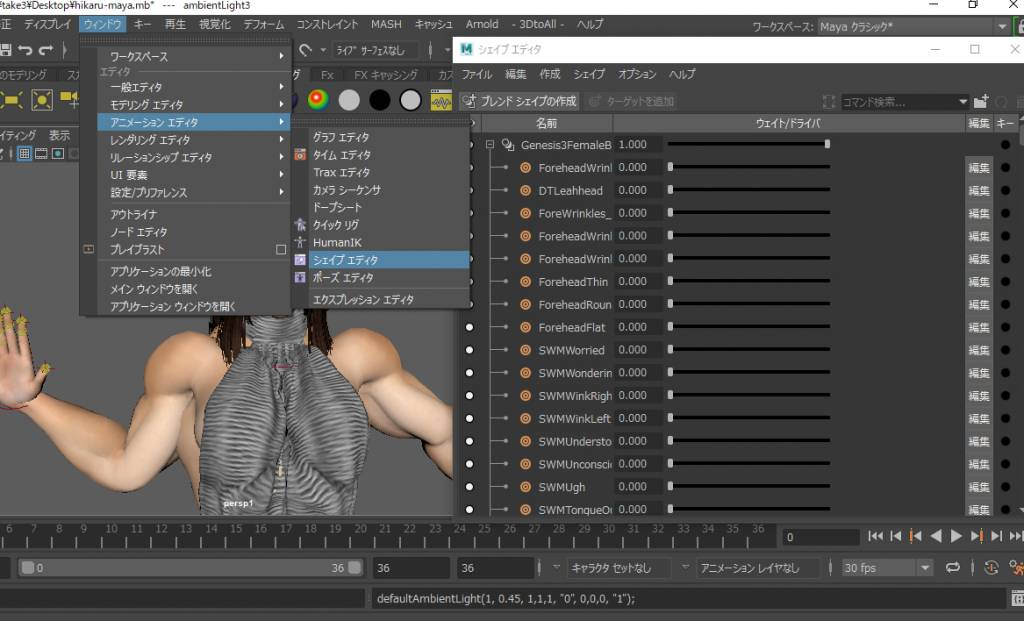Dazstudioのキャラクターを、
MAYAへ連携(変更)させるプラグインがついに出ました。
A plugin is finally available to link (change) Dazstudio characters to
A plug-in to link (change) characters from Dazstudio to MAYA has finally been released.
MAYAを使っていらっしゃる方は、これでキャラクターを作りたい放題です。
If you are using MAYA, you can now create all the characters you want.
一人でも多く3DCGマンガ制作を志す方を増やしたいと思っておりますので、
MAYAを扱えるアニメやゲーム業界の皆さま…。
プライベートで、マンガ制作など如何でしょうか。
We would like to increase the number of people who are interested in 3DCG manga production.
We would like to increase the number of people in the animation and game industry who can handle MAYA….
How about making manga in your private time?
ということで、早速インストール等々のやり方を解説したいと思います。
まずはDaz3dで、下記のプラグインを購入しましょう。29.95ドルとかなり手頃なお値段です。
So, I would like to quickly explain how to install, etc.
First, go to Daz3d and purchase the following plug-in, which is quite reasonably priced at $29.95.
https://www.daz3d.com/daz-to-maya
購入とDAZインストールマネージャー(DIM)が済んだら、次はシリアル番号の登録です。
Once the purchase and DAZ Installation Manager (DIM) are complete, the next step is to register the serial number.
シリアル番号の確認はコチラから⇓
To check the serial number, click here.⇓
https://www.daz3d.com/downloader/customer/serialnumbers/
DAZSTUDIOの上部メニューのScriptsから3DtoAll>DazToMayaを起動して、シリアル番号を入力します。
Start 3DtoAll>DazToMaya from Scripts in the upper menu of DAZSTUDIO and enter the serial number.
これで、このプラグインが使用できるようになります。
You can now use this plugin.
今度はMAYA側のプラグインの設定を調整します。
下記のプラグインマネージャーを選択し、
Now adjust the plug-in settings on the MAYA side.
Select the following Plug-in Manager and click on
「ロード」と「自動ロード」にチェックを入れます。
Check the “Load” and “Auto-load” checkboxes.
そのままMAYAで上部から「3DtoAll」を起動し、オプション設定画面が開きますので、
「Auto-Import」をクリックします。
Start “3DtoAll” from the top in MAYA as it is, and the option settings screen will open.
Click on “Auto-Import.
これでMAYA側の設定は完了です。
このままでもDazToMayaのプラグインは実行できるのですが、
ひとつ問題が起こります。
表情のデータが移行できないのです。
Expressionのモーフを移植するには、もう一つDAZ側の設定が必要になります。
file>exportから.fbxを指定して、任意のファイル名を入れて「保存」ボンタンを押すと
下記のオプションの設定画面が表示されます。
下記の画面と同じように設定を行って見て下さい。
This completes the setup on the MAYA side.
I can run the DazToMaya plugin as is.
But there is a problem.
Expression data cannot be transferred.
To port Expression morphs, you need to do one more thing on the DAZ side.
Go to file>export, specify .fbx, enter a file name of your choice, and press “save” button.
The following optional settings screen will appear.
Please see the same settings as in the following screen.
そうすると表情Morphのデータも一緒に移行できますので、MAYA上で表情を作ることが可能です。
Then the expression morph data can be transferred together, so it is possible to create expressions on MAYA.
(※追加:このような設定もあるようです)*Addition: there seems to be such a setting
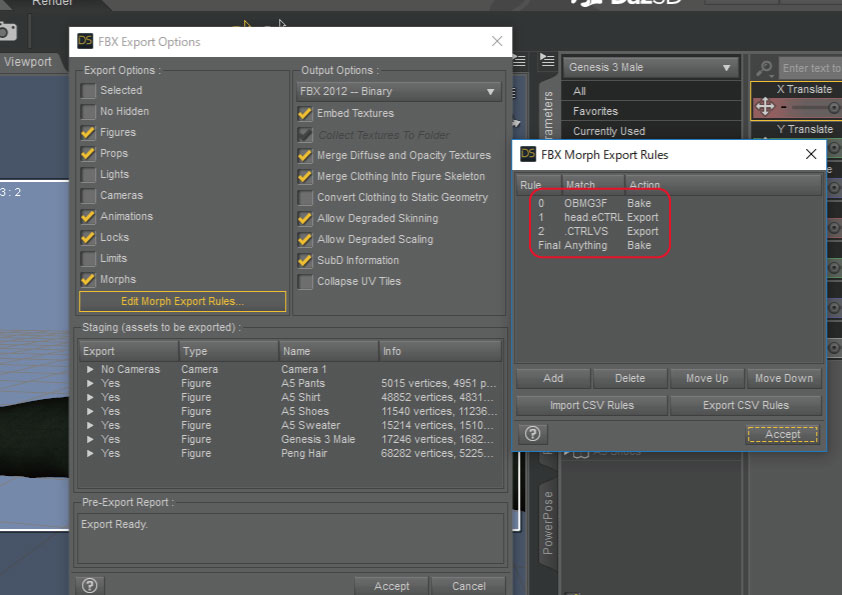
ここまで準備ができたら、あとはDAZSTUDIOの
「Scripts>3DtoAll>DazToMaya」を選択すると移行が始まります。
Once you are ready to this point, all you need to do is select DAZSTUDIO’s
Scripts>3DtoAll>DazToMaya” to start the migration.
MAYAでの表情設定は、以下のシェイプエディタから可能です。
Setting facial expressions in MAYA can be done through the following shape editor.
ということで、データ変換を行って、
MAYA上でDAZキャラクターをいくつかレンダディングしてみました。
Dazのレンダーとは一味違った趣があります。
So, I did some data conversion and
I rendered some DAZ characters on MAYA.
It has a different feel from the Daz renderings.
今後は、MAYAで素晴らしいのArnoldレンダリングやアニメーションが作れるようになります。
Genesin3で表情ボーンを追加した理由は、これだった訳ですね。。
サードパーティーからではなく、公式から出ると思っておりましたが・・・。
複数キャラクターでシーンを作る場合ですが、一度に1つのキャラクターしか
移植できないようですので、キャラクター別に分けて保存してから、
個別にシーンに読み込んでみて下さい。
という事で、移植方法の紹介は終わりにしようと思いますが、
ワクワクする展開は、実はまだ始まったばかりなのです…。
From now on, you will be able to make great Arnold renderings and animations in MAYA.
This is why you added facial expression bones in Genesin3.
I thought it would come from the official release, not from a third party….
When creating a scene with multiple characters, it seems that only one character can be ported at a time.
So, please try to save the scene separately for each character and then load them into the scene individually.
Try saving each character separately and then loading them into the scene individually.
So, I guess that concludes my introduction to porting methods.
The exciting development has just begun….
・Maya 1年間のサブスクリプションのお値段はこのくらいです…
Maya 1 year subscription price is about this much…
※今回はこのヒカルを移植しています↓ *This time we are porting this Hikaru .
いいねと思ったかたは、DazStudioのページをご参照下さい!
If you like what you see, check out the DazStudio page!
https://www.daz3d.com/shop/
何卒、宜しくお願い申し上げます。
Thank you in advance for your cooperation.