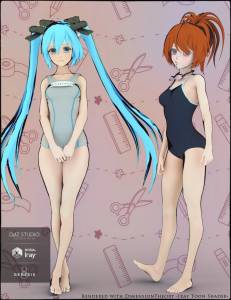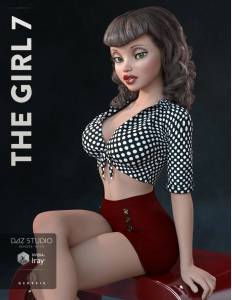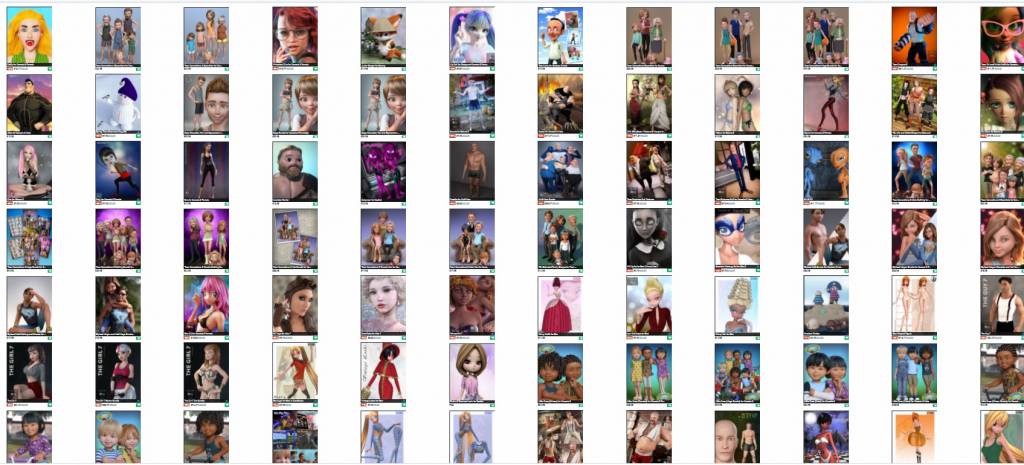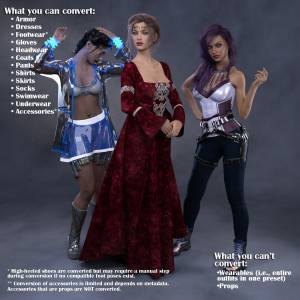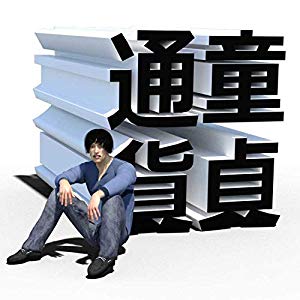・はじめに・・・
Daz Studioは、3DCGで可愛い女の子キャラクターやイケメンキャラを、短時間かつ高品質に作成するのに、最も適したソフトウェアです。自分のイメージするキャラクターを、ものの2~3分で作成する事が可能です。
DazStudioで作成したキャラクターは、MAYAや3ds max、blender、Unreal Engine等々の3Dソフトにエクスポートも可能ですので、一番最初に覚えるべき3DCGソフトと言えると思います。
まだ日本語バージョンがないこともあって、最初はかなり取っつきにくいソフトですが、使い方や始め方のコツをこのページにまとめてありますので、一通りお読み頂ければ、一日でダズスタジオを使えるようになると思います。
私がDaz Studioを覚えた頃は、インターネット上にお手本があまりない状態でしたので、最初の3~4日は苦労しましたが、その後は比較的すんなりと覚えて行くことができました。
※さまざまな機能があり、いきなりすべてを使いこなす必要はないので、徐々に覚えて行くのが良いかと思います。
一度に覚えようとすると挫折してしまう可能性がありますので…。
DAZ Studioの技術を手に入れることで、あなたのクリエイティブな可能性が一段と高まる事になるでしょう。
日本のDAZSTUDIOの浸透ぶりは、ここ1-2年かなり伸びたように感じています。
一緒に日本の3DCGシーンを盛り上げて行きましょう!!
・First of all…
Daz Studio is the best software for creating cute girls and handsome characters in 3DCG in a short time and with high quality. You can create the character of your image in 2 to 3 minutes.
Characters created with DazStudio can be exported to other 3D software such as Maya, 3ds max, blender, Unreal Engine, etc., so it is the first 3DCG software you should learn.
However, we have compiled a list of tips on how to learn and use the software on this page, so if you read through it, you will be able to use Daz Studio in a day.
When I first learned Daz Studio, there were not many examples on the Internet, so I struggled for the first 3-4 days, but after that it was relatively easy to learn.
※There are a variety of functions, and it is not necessary to master all of them at once.
If you try to learn it all at once, you may fall behind.
By acquiring DAZ Studio’s technology, your creative possibilities will be further enhanced.
Let’s make the 3DCG scene in Japan exciting together!
※If you haven’t installed it yet, please click here. Please click here.⇒ https://mangaloid.jp/?p=1178
・DazCentralで簡単インストール
Daz studioを簡単にインストールできるDaz central というアプリケーションが登場しました。
まずはこちらからアクセスして⇒ https://www.daz3d.com/dazcentral DazCentralを導入してみよう。
・DAZ Studioとは…?その特徴について
DazStudioとは、一体どのようなソフトなのでしょうか?
その特徴を挙げると、以下のようなポイントとなります。
1、ソフトは無料で使用できる
2、3DCGソフトの中では比較的覚えることが簡単
3、高品質なレンダリング画像(Irayレンダリング)が出力できる
4、出力した2次元のレンダリング画像は、基本的に商用利用可能
5、英語圏のソフトの為、競合者が少ない
6、ソフトは無料で、3D素材は有料であるが、自分でゼロから作る事を考えれば安い。
7、Unreal EngineやMAYA、blender、3ds max、cinema4Dと無料で連携できる
8、拡張ライセンスでゲームでも使用できる
9、理想的なイメージが手軽に作れて楽しい
思いついたまま列挙してみましたが、DAZは本当に素晴らしいソフトです。
正直な気持ちを書くと、あまりにも素晴らしいソフトウェアなので、
あんまり人にオススメしたくないなぁという気持ちもあります。
ダズスタジオが、広がらなければ、自分の作った作品が真似されにくいですし、
それだけ希少価値が高まります。
ただ、そんなケチくさい事を言っていても仕方がないので、ドンドンと紹介してしまぇ~と思ってこのブログを運営しています。
競合の方が増えたら増えたで、切磋琢磨をして、作品のクオリティを上げて行く方向に自分の軸足を移せば良いだけですし、
本来そのような方向を目指すことが正しい道だとも思います…。
Daz studioはアメリカで一番使用されているのですが、アメリカ製のソフトだけど、
利用者の数は日本が一番多い…という所を目指しています。
日本国内の利用者があと4倍に増えれば、アメリカの利用者数を超えます。
まだまだ先は長いですが、数年以内にそんな未来が訪れたら楽しいだろうなぁと思っています。
・What is DAZ Studio? About its features
What kind of software is DazStudio in terms of its features?
The following are some of its features.
1、The software is free to use
2、Easy to learn among 3DCG software
3、High quality rendered images (Iray rendering) can be output.
4、The output 2D rendered images can be used for commercial purposes.
5、English-speaking software, so there are few competitors.
6、The software is free, and although there is a fee for 3D materials, it is inexpensive considering that you have to create it from scratch by yourself.
7、Free integration with Unreal Engine, MAYA, blender, 3ds max, and cinema4D.
8、You can use it in games with an extended license.
9、It is fun and easy to create ideal images.
I have listed them as they come to mind, but DAZ is truly a wonderful piece of software.
To be honest, I don’t want to recommend it to others because it is so wonderful software.
I don’t want to recommend it to others too much.
If Daz Studio does not spread, it will be difficult for people to imitate my work, and that makes it that much more rare and valuable.
And that makes it more rare and valuable.
However, there is no point in being so stingy, so I am running this blog with the intention of introducing more and more works to the public.
If the number of competitors increases, I will have friendly competition with them, and I can simply shift my focus in the direction of improving the quality of my work.
I think it is the right course to aim for such a direction…
Daz studio is the most used software in the US.
We are aiming to have the largest number of users in Japan….
If the number of users in Japan increases by a factor of 4, we will exceed the number of users in the U.S. We still have a long way to go.
We still have a long way to go, but I think it will be fun to see such a future within a few years.
・DAZ Studioに取り組む前の準備について
まずは、分からない単語を20~30個ぐらいを調べ上げて、どこかにメモを残しておいて下さい。
意味が分からず途中で作業がストップしてしまう事を防止する為です。
簡単ですが、いくつか良く使う項目(単語)を載せておきます。
★「Merge into Scene」➡「フィギュアや服をシーンに読み込む」
┗ ダブルクリックをしても読み込めます
★「Delete 〇〇〇」➡「〇〇〇を削除する」
┗ 一度着せた服を脱がしたい場合に右クリックで削除できます
★「Fit ××× to △△△ 」➡「△△△にXXXをフィットさせる」
┗ 世代が違う服を着せる場合に選択します
★「Materials」➡「テクスチャー等の素材が入ってます」
┗ 目の色や皮膚の色を変更したい場合に使用するフォルダ
★「Shapes」➡ キャラの体系や顔の形等を変形させたい場合に使用します
★「Props」➡ 道具類が入っています
★「Script」➡ プログラム(プラグイン)等が入っています。
・Preparation before working with DAZ Studio
First, please look up about 20 to 30 words you do not understand and make a note of them somewhere.
This is to prevent the work from stopping halfway through because you don’t understand the meaning.
This is a brief list of some commonly used items (words).
★「Merge into Scene」➡「Load figures and clothing into the scene.」
┗You can also load it by double-clicking
★「Delete 〇〇〇」
┗If you want to take off the clothes once you put them on, you can delete them by right-clicking on them.
★「Fit ××× to △△△ 」
┗ Select if you want to dress different generations.
★「Materials」➡「Textures and other materials are included.」
┗ Folder to use if you want to change eye color or skin color
★「Shapes」➡ Use this function when you want to deform a character’s body structure, face shape, etc.
★「Props」➡ Tools are included.
★「Script」➡ Programs (plugins), etc. are included.
その後、ちょっと面倒な作業になりますが、30~40分くらいは、適当にいろいろな機能をひたすら当てずっぽうに試してみると良いと思います。調べながらいじるのではなく、調べないで適当にいろいろな所を、クリック等々をしてみる所がポイントです。たぶんこれでDazStudioが、だいぶ頭と体に馴染んでくるはずです。
ダズスタジオは、インストールしたてのデフォルトの状態ですと、基本フィギュアしか入っていない状況になりますので、多少出費を伴いますが、いくつかのパーツを購入し、それを動かしていく過程でDazsutioの使い方を覚えて行くのも効率的な方法です。
パーツがいくつかあれば、可愛い女の子やカッコイイ男性キャラを、10分後には書き出せているハズなので、やる気も増してくるはずです。何も着ていない裸の素体キャラをレンダリング(画像の書き出し)を行っても、あまり面白みがないですよね…。
また、詳しい動画解説版もご用意しています。これを見ればほぼ自習できるのではないかと思います。
After that, it will be a bit tedious work, but it is a good idea to try various functions at random for about 30 to 40 minutes. The key point is not to try to tweak while checking, but to try clicking on various places at random, without checking. This will probably help you become more familiar with DazStudio.
The default version of Daz Studio, when just installed, contains only basic figures, so it is an efficient way to learn how to use Dazsutio by purchasing a few parts and moving them around, although it involves a bit of expense.
With a few parts, you should be able to draw out a cute girl or a cool guy character in 10 minutes, which should increase your motivation. It is not very interesting to render (export an image of) a bare-bodied character wearing nothing….
We also have a detailed video explanation version available. I think you can almost learn on your own by watching this.
・最初に入手したいアイテムや購入方法
dazStudioを始めるにあたり、最初に購入すると理解が格段に早まる…と思われるアイテムを載せておきます。
ここら辺のアイテムを購入すれば、基本的な仕組みを理解する為に必要なアイテムが揃っているので、daz studioの最初の関門を飛び越える手助けになると思います。
購入方法については最初だけアカウントを作成する手間が少しかかりますが、次からは簡単なので、まずは一つ購入をテストでしてみると良いと思います。
抵抗感を無くすには、慣れることが重要ですので、無料素材の購入でも構いません。
最初の段階でアイテムデータが乏しいと、「何かよくわからないけど、大した絵が書きだせないから辞めよう…」となってしまうかと思います。基本的なデータあれば、いろいろと触ってみる中で、DAZの仕組みを挫折せずに理解するコツです。
女性キャラと男性キャラに分けて記載しますので、お好みの方をどうぞ…。
・First item to obtain
When starting out with dazStudio, we have included a list of items that we think will greatly speed up your understanding… if you purchase them first.
If you purchase these items, you will have everything you need to understand the basic structure of daz studio, which will help you jump over the first hurdle of daz studio.
If you lack item data at the beginning, you may end up thinking, “I don’t really know what this is, but I can’t draw a great picture, so I’ll quit…”. If you have basic data, the trick is to understand how DAZ works without getting frustrated as you try to touch various things.
We will list them separately for female and male characters…
【女の子キャラクター/Girl character】
┏基本フィギュア/Basic Figure




┏年齢変化/Age change

┏体のモーフ/Body Morph

┏頭のモーフ/Head Morph

┏細かな調整可能なモーフ(日本人化には絶対必須)
Fine-tunable morphs (absolutely essential for Japaneseization)

┏表情/facial expression

┏洋服/clothes

┏髪の毛/hair

【男性キャラクター/male character】
┏基本フィギュア/Basic Figure
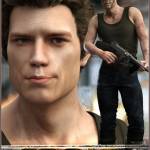

┏体のモーフ/Body Morph

┏頭のモーフ/Head Morph
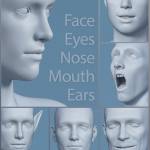
┏表情/facial expression

┏細かな調整可能なモーフ(日本人化には絶対必須)
Fine-tunable morphs (absolutely essential for Japaneseization)
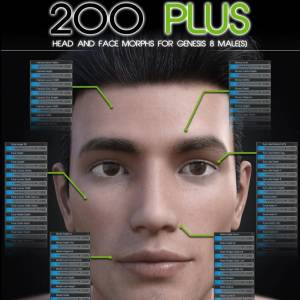
┏年齢変化/Age change

┏洋服/clothes
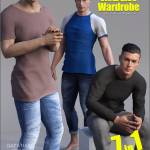
┏髪の毛/hair

後で使いまわしができるように汎用性の高いアイテムばかりを取り揃えてましたので、
女性キャラか男性キャラを購入して、一気にDAZ studioの理解を深めて頂ければと思います。
We have prepared a selection of items that are so versatile that they can be reused later on.
We hope that by purchasing a female or male character, you will deepen your understanding of DAZ studio at once.
・4つの重要なポイント
そこまで進めたら、後は4つのポイントに的を絞って、使い方を覚えて行きましょう。
1、ポーズ設定の方法
2、表情の設定方法
3、服の着せ方
4、レンダリングの仕方
ライトのセッティングはいろいろと難しいのでダズスタジオをマスターしようと思ったら、ライトは後回しにすることが賢明です。
ライトをつけなければ、ひとまずデフォルトの光源が自動的に入るので、比較的きれいにレンダリングができます。
ライトを設定しない場合でも、光源の向きは自在に変えられますので、ご安心下さい。
下記にデフォルト光源の方向の調整方法はこちら↓の記事をご参照下さい。
・4 key points
Once you have progressed to that point, you can then focus on the four points and learn how to use them.
1、How to set a pose
2、How to set facial expressions
3、How to dress
4、How to render
Setting up lights is difficult in many ways, so if you are trying to master Dazz Studio, it is wise to put lights on the back burner.
If you do not turn on the lights, the default light source will automatically be turned on for the time being, allowing for relatively clean rendering.
Even if you do not set up lights, you can change the direction of the light source at will.
Please refer to the following article for details on how to adjust the direction of the default light source.
Translated with www.DeepL.com/Translator (free version)
ポーズ設定と表情の設定方法のコツを記載しておくと、下記のような表情とポーズのコンテンツを、2-3個購入することをオススメします。
If I were to describe tips on how to set poses and facial expressions, I would recommend purchasing 2-3 pieces of content for the following facial expressions and poses.



通常ですと1つのポーズや表情を作成するのに、3-4分は調整に時間が掛かりますが、コンテンツを購入しておけば、20秒もあれば表情とポーズの設定が完了します。
あとは10秒~20秒使ってポーズや表情の微調整を行えば、理想のイメージにかなり近づくと思います。
慣れてくれば2分くらいでゼロからでも表情やポーズを設定することは可能ですが、マンガの作成など、大量のシーンを必要とするアートワークを手掛ける場合は、膨大な時間が掛かってしまいますので、ゼロから設定するのは避ける方が良いでしょう。
服の着せ方については、Sceneのペイン(タブ)で、フィギュアを指定(選択)した状態で、Content Libraryの中のClothing内の洋服をダブルクリックすれば着せる事が可能です。
説明が必要ない程、簡単です。洋服の色を変更したい場合は、Sceneのペイン(タブ)を開いていって、該当する洋服を指定した状態で、洋服の色をダブルクリックすればテクスチャーが入れ替わります。5分くらいいろいろと試して貰えれば、すぐに感覚は掴めると思います。
世代が異なる洋服を着せると下の洋服が見えてしまったり破綻するケースが多くなりますので、なるべく同世代の洋服を着せることをオススメ致します。
とは言いつつも、1つ下の世代位までであれば着せられるケースがかなり多いので、レンダリング画像をPhotoshopで修正する前提で着せることも多いです。
レンダリングについては、上部のRenderタブを指定し、ページ内のRender Settingsを選択した後で、青色の「Render」ボタンを押せばレンダリングが開始されます。非常に簡単ではあるのですが、非力なPCでレンダリングを行うと数時間も時間が掛かる場合がございます。
短時間でレンダリングを行うには、性能の良いグラフィックボードが必要となります。
NVIDIAのGeForce GTX 980Tiとか、GTX1080Tiや、RTX2080Ti等々のGraphic borardを使われる方が多いです。
グラフィックボードの積み替えは、PCが壊れる事もありますので、WEB上の情報をよく読んでから作業を進めることをオススメ致します。先日、私もグラボの積み替えを行ったのですが、1回目のPCが立ち上がらくなってしまいました。気を取り直して2回目に挑戦したところ、上手くPCが立ち上がりました。原因はイマイチ不明なままなのですが、慣れていない作業は何かと大変です。
また、消費電力が多いグラフィックボードを購入して積み替えると、電源の供給量が足りなくなってしまう場合もあります。そうなると、電源供給ユニットの交換から行わなくてはなりませんので、かなり面倒な作業になってきます。電力の供給量がギリギリになると、ソフトが突然落ちたり等々、レンダリング作業の不安定化の要因となります。消費電力を良く見定めた上で、グラフィックボードの積み替えは行いましょう。
この段階まで進むことができれば、しめたものです。
あとは、こういったポーズを作りたい、こういう表情を作りたい、
こういうキャラクターを作りたい等々、いろいろな欲求が出てくると思うので、
自分の作りたいイメージを再現する為に、ひとつずつ粘り強く調べては修正し、
調べては修正しを繰り返すのです。
Normally it takes 3-4 minutes of adjustment to create one pose or facial expression, but if you purchase the content, you can complete the facial expression and pose settings in 20 seconds.
If you then use 10-20 seconds to fine-tune the pose and facial expressions, you will be much closer to your ideal image.
If you get used to it, it is possible to set facial expressions and poses from scratch in about 2 minutes, but if you are working on artwork that requires a large number of scenes, such as creating a comic book, it is best to avoid setting up from scratch, as it can take an enormous amount of time.
To dress a figure, select the figure in the Scene pane (tab) and double-click on the clothing in the Clothing section of the Content Library.
It is so easy that no explanation is needed. If you want to change the color of the clothing, open the Scene pane (tab), select the appropriate clothing, and double-click on the color of the clothing to change the texture.
If you put on clothes of different generations, the clothes underneath will often be visible or broken, so we recommend that you put on clothes of the same generation as much as possible.
However, there are many cases where you can dress a child up to one generation below, so we often dress a child on the premise that the rendered image will be corrected in Photoshop.
For rendering, specify the Render tab at the top, select Render Settings on the page, and then press the blue “Render” button to start rendering. Although very easy, rendering on an incompetent PC can take several hours.
In order to render in a short period of time, a graphics board with good performance is required.
Many people use graphic borads such as NVIDIA’s GeForce GTX 980Ti, GTX1080Ti, or RTX2080Ti.
I recommend that you read the information on the web carefully before proceeding with the graphics board transshipment, as it can break your PC. The other day, I also tried to reload a graphics board, but the first time I tried it, my PC failed to start up. I got myself together and tried a second time, and the PC started up fine. The cause of the problem is still unclear, but I am not accustomed to doing this kind of work.
In addition, when a graphics board with high power consumption is purchased and reloaded, the power supply may become insufficient. If this happens, you will have to start by replacing the power supply unit, which can be quite a tedious task. If the power supply is at the limit, the software may suddenly crash and rendering operations may become unstable. It is recommended that you carefully assess the power consumption before replacing the graphics board.
If we can make it to this stage, we are done.
I am sure that you will have various desires, such as to create this kind of pose, this kind of facial expression, this kind of character, and so on.
I am sure that many desires will emerge, such as the desire to create this kind of pose, this kind of facial expression, this kind of character, etc.
In order to reproduce the image that I want to create, I persistently research and revise one by one, and then research and revise again and again.
In order to reproduce the image you want to create, you have to persistently research and revise one by one, and then repeat the research and revision.
フィギュアをオリジナルキャラクターにしたい場合は、
Shapingのペイン(タブ)で設定を行っていきます。
こちらのページ↓とかを参照してみて下さい。
If you want your figure to be an original character, you will need to
You will make settings in the Shaping pane (tab).
Please refer to this page ↓ or other pages.
【Daz Studio】オリジナルキャラクターを作成する方法 | How to create an original character
最初からすべてを覚えて完璧なものを作るのは、まず不可能ですので、
徐々に技術を高めて行くとよいと思います。
いきなり高い水準のレンダリング画像を目指すと、挫折してしまう可能性はかなり高まります。
「もうよく分からん!!!辞めた~!!!」という風にならないようお気をつけ下さい!
It is impossible to learn and perfect everything from the beginning.
Therefore, it is advisable to gradually improve your skills.
If you aim for a high standard of rendering images out of the blue, the possibility of falling behind increases considerably.
I don’t understand it anymore! I quit! Please be careful not to say, “I don’t understand it anymore!
・キャラクターミキサーで独自キャラクターを素早く作る
新しいキャラクターを大量に購入すると、金銭の負担も多くなります。
ある程度までフィギュアを揃えたら「Character Mixer」を使って
オリジナルキャラクターを作るのも良いでしょう。
Genesis以降のキャラクターであれば、自由にミックスさせる事が可能です。
以下、プラグインの解説文の翻訳を掲載しておきます。
Create your own characters quickly with the Character Mixer.
Purchasing a large number of new characters can be a financial burden.
Once you have a certain amount of figures, you can use the「Character Mixer」
to create original characters.
Any character after Genesis can be mixed freely.
Below is a translation of the plugin’s explanatory text.
キャラクターミキサーは、あなたが持っているダズのキャラクターを最大限に活用し、複数のアーティストのモーフをランダムに、かつインテリジェントにミックス&マッチングさせることで、ユニークなキャラクターを素早く作成することができます。シンプルかつパワフルなインターフェースで、ランダム化の対象となるモーフを選択します。気に入ったモーフをプリセットに保存しておけば、後で簡単に読み込むことができます。ランダムキャラクターのスタイル、どのアーティストのモーフを含めるか除外するか、ランダム化するモーフの数、その他多くのオプションをコントロールして、あなたのライブラリにあるキャラクターで最もユニークなキャラクターを作成することができます。このアプリケーションは、あなたのライブラリに関連するすべてのモーフを自動的に含めますので、新しいキャラクターを追加した場合は、自動的に含まれます!このアプレットはすべてのダズ・スタジオのフィギュアに対応しています。
The Character Mixer makes the most of the Dazz characters you have and allows you to quickly create unique characters by randomly and intelligently mixing and matching morphs from multiple artists. A simple yet powerful interface allows you to select the morphs to be randomized. Save your favorite morphs as presets for easy loading later. You can control the style of the randomized character, which artists’ morphs to include or exclude, the number of morphs to randomize, and many other options to create the most unique character in your library. This application will automatically include all relevant morphs in your library, so if you add a new character, it will be included automatically! This applet is compatible with all Daz Studio figures.
・日本人キャラクターっぽい広末型の二重を作る方法
新しい投稿を1つ追加してみました。こちらからご確認いただけます!
・How to create a broad double fold that looks like a Japanese character.
We have added one new post. You can check it out HERE!
【DazStudio】日本人っぽい末広型二重の作り方|How to create a Japanese-looking terminal double fold
・DAZ Studioでアニメキャラは作れるのか?
写実的な表現が苦手な人もいらっしゃるかと思います。
ご安心下さい。DazStudioはアニメキャラのフィギュアも用意されています。
・Can I make animated characters with DAZ Studio?
We understand that some people may not be comfortable with realistic expressions.
Don’t worry, DazStudio also offers figures of animated characters.
DazのShopをいろいろと散策することで、ステキなキャラクターに出会えると思います。
3Dフィギュアを使った新しいアニメ表現を模索するのも良いかと思います。
2Dの手描きアニメでは表現ができなかった新しいアイデアが生まれてくるかもしれません。
私自身は、写実的な表現に興味がありますので、このDAZを使ったアニメ表現の分野は未開拓です。
下記のようにたくさんのフィギュアが容易されておりますので、どなたかチャレンジしてみては如何でしょうか。
この分野は、参入者が少ない分、まだまだチャンスが多いように思います。
以下の画像をクリックすると、DazShopのアニメキャラの一覧ページに飛べます。
I think you will find wonderful characters by strolling around Daz’s Shop in various ways.
I think it would be a good idea to explore new animation expressions using 3D figures.
You may come up with new ideas that could not be expressed in 2D hand-drawn animation.
I myself am interested in realistic expression, so this field of animation expression using DAZ is unexplored.
As you can see below, there are many figures that can be easily produced, so why don’t any of you give it a try?
There are still many opportunities in this field because there are only a few entrants.
Click on the image below to go to DazShop’s list of anime characters.
・DazStudioとNFTの関係性とは?
昨年より急に盛り上がりをみせたNFT。NFTとは、非代替性トークン(non-fungible token、ノン・ファンジブル・トークン)の略で、簡単にまとめると、デジタルデータに、ブロックチェーンで固有のIDを振ることで、誰が所有しているか証明できるようになったよ!という事です。
分かったような分からないような感覚に陥るかと思います。私もそうです。まだよく概要が分かっておりません。
何か可能性がありそうだな・・・という匂いはするのですが、簡単にコピーできるデジタルデータの所有者が特定できるようになったところで、付加価値はあまり付かないような気もします。
ただ、モナ・リザを所有している人と、モナ・リザのポストカードを所有している人とでは、大きな差がありますので、オリジナルを所有と言う事に、デジタルデータであるとはいえ、ある程度まで付加価値を持つようになる気もします。
NFT界隈ではいろいろな事が言われています。今後どうなるか何かよくわからないものですが、楽しみながら、思考実験してみるつもりで取り組むと良いと思います。
DAZ 3D社は、NFT分野にいち早く着目し、「Non-Fungible People」という一手を打ちました。一番ど真ん中に置きにいった感が漂いますが、正解なのかどうかは、分かりません。この方向性に100倍の時間を投下したら、何か凄いものができそうな気もしますが、DazStudioでやることなのか・・・という疑問府もついてきます。
もう少し勉強を進めて、分かったことがあったら、こちらに追記していこうと思います。
・What is the relationship between DazStudio and NFT?
NFT, which stands for non-fungible token, is a digital data token with a unique ID on the blockchain that can be used to prove who owns it. It’s now possible to prove who owns it! That’s what it means.
You may feel as if you don’t understand. I am not sure I understand it either. I don’t have a good overview yet.
I have a whiff of what might be possible, but I don’t think it will add much value when the owner of digital data that can be easily copied can be identified.
However, there is a big difference between a person who owns a Mona Lisa and a person who owns a Mona Lisa postcard, so I feel that owning the original, even if it is digital data, will add value to some extent.
There are many things being said in the NFT community. I am not sure what will happen in the future, but I think it is a good idea to have fun with it, and to engage in it with the intention of conducting a thought experiment.
DAZ 3D was one of the first companies to focus on the NFT field and made a move called “Non-Fungible People. I get the sense that they went for the middle of the pack, but I am not sure if it is the right answer or not. I feel that if I invested 100 times as much time in this direction, I would be able to create something great, but I also wonder if this is something we should do at DazStudio….
I will continue to study a little more, and if I learn anything, I will add it here.
・商用利用は可能なのか?
DAZ Studioで制作されたレンダリング画像(2D)は、無料で商用利用が可能です。
基本的に公序良俗に反しなければ、問題はありません。
漫画を制作してもOKですし、アート作品を作ったり、動画の素材としても使用可能です。
ただ、ゲームのキャラクターで使用する場合や、や3Dプリンターで出力する場合等は、オプションライセンス=インタラクティブライセンスを購入する必要があります。
また、途中で利用規約が変更する可能性もゼロではありませんので、
念の為、定期的にDazstudio公式サイトの方で、
利用規約=EULAを適宜ご確認頂ければと思います。
・Is it available for commercial use?
Rendered images (2D) produced by DAZ Studio can be used for commercial purposes free of charge.
Basically, as long as it does not offend public order and morals, there is no problem.
You can produce cartoons, create artwork, or use them as material for videos.
However, if you want to use it as a character in a game, or output it on a 3D printer, you need to purchase an optional license (interactive license).
Also, there is no guarantee that the terms of use will be changed in the future.
Please check the official DAZStudio website periodically to be sure.
Please check the EULA on the official DAZStudio website periodically to be sure.
・メッシュやポリゴンの変形と3Dマンガの可能性について
3Dマンガは、これからのマンガ表現を模索する上で非常に大きな可能性を秘めております。
私も2012年から取り組みを始めて、comico、comic studio、六角大王、clip studio paint、daz studio、iclone、unrealengine等々、
3D表現が可能なソフトを使用して、3DCGマンガ表現を模索して参りました。
現在、商業ベースで成功している分野はアダルトの分野です。
どのようなマーケットがあるのかは、FANZAの3DCGの売上本数ランキングを見てもらえれば、ご理解頂けるかと思います。
最近では、このようなプラグイン(Ghost Dynamics)を用いることで、Zbrush(ズィーブラシ)を使用することなく、簡単にポリゴン変形(メッシュ変形)ができるようになっておりまして、水着の食い込みや、服をめくったり、乳房を揉んだり、体を手で触って体が凹んだ雰囲気等を演出するアダルト表現もDAZ studioで完結するようになってきています。ひと昔前であれば、かなり習得に時間が掛かった作業もあっという間にできるようになります。
・Deformation of meshes and polygons and the possibility of 3D cartoons
3D manga has tremendous potential in the search for future manga expression.
I started working on it in 2012, and have been exploring 3DCG manga expression using software such as comico, comic studio, Rokkaku Daioh, clip studio paint, daz studio, iclone, unrealengine, and many others.
I have been exploring 3DCG manga expression using software capable of 3D expression.
Currently, our most successful commercial field is in the field of adult entertainment.
You can get an idea of what kind of market we have by looking at FANZA’s ranking of 3DCG unit sales.
Recently, by using this kind of plug-in(Ghost Dynamics), it has become possible to easily deform polygons (mesh deformation) without using Zbrush, and it is now possible to create the atmosphere of a swimsuit biting, clothes turned up, breasts rubbed, or a body concave by touching the body with the hand. Adult expressions such as swimsuit biting, turning up clothes, rubbing breasts, and creating a concave atmosphere by touching the body with the hand can now be completed in DAZ studio. What would have taken a long time to learn a decade ago can now be done in a fraction of the time.
「Ghost Dynamics」の他にも「Mesh Grabber」というプラグインもあります。
こちらはお値段が多少高いですが、引っ張ったり、圧したりの他に、回転方向のジオメトリ変更も可能です。
In addition to 「Ghost Dynamics」 there is also a plug-in called「Mesh Grabber」.
This one is a bit more expensive, but in addition to pulling and squeezing, it can also change the geometry in the direction of rotation.

ポリゴン数を増やすことはできませんが、ZbrushやBlender、hexagon等の外部のモデリングソフトを使用せずに、既存のメッシュを簡単に大きく変更することが可能です。
Mesh Grabberは、MacとWin版で分かれているので、お気を付けください!
個人的には、Ghost DynamicsよりMesh Grabberの方が、直感的に動かせるのでオススメです。
It does not increase the polygon count, but allows you to easily make large changes to an existing mesh without using external modeling software such as Zbrush, Blender, hexagon, etc.
Mesh Grabber is split between the Mac and Win versions, so watch out!
Personally, I recommend Mesh Grabber over Ghost Dynamics because it is more intuitive.
他の多くのメディアの事例を考えると、3DCGマンガは、アダルトから始まって、一般作品に広がってくるでしょう。
私はアダルト分野への進出は考えておりませんので、一般作品の可能性を追求して行きたいと思っておりますが、多くの方と切磋琢磨しながら、新しい3DCG表現に挑戦して行きたいと思っております。
もう8年程、この分野をウォッチしておりますので、10年後、20年後にどのような未来が訪れるかも、おおよそ想像がついておりますが、かなり面白い広がり方をしてくる事は間違いないと思います。
腕に覚えのある方は、DAZ Studioをキッカケに、3DCG表現の分野に挑戦してみるのは如何でしょうか。私も想像できないような、途方もないチャンスが眠っているかも知れません。
Considering the examples of many other media, 3DCG manga will probably start with adult works and then spread to general works.
I am not planning to enter the adult field, so I would like to pursue the possibilities of general works, but I would like to challenge new 3DCG expressions while engaging in friendly competition with many people.
I have been watching this field for about 8 years now, so I have a pretty good idea of what the future will look like in 10 or 20 years, but I have no doubt that it will expand in a very interesting way.
If you are skilled, why don’t you take DAZ Studio as a starting point to challenge the field of 3DCG expression? There may be tremendous opportunities that I can’t even imagine.
・DAZ Studioのバージョンの表記について
DazStudioのバージョン表記は、多少複雑で、初見の人には分かりづらい表記となっています。
これは1980年代後半に着想され、1995年にリリースされたPoser(ポーザー)というソフトが、
DazStudioの起源となっている為です。
随分と開発の歴史が長いソフトですので、必然的にバージョンの表記も複雑になっています。
DazStudioがPoserというソフトウェアの亜流ソフトだった時代は、
Victoria1 (V1)、Victoria2(V2)、Victoria3(V3)、Victoria4 (V4)という風に
下一桁の数字でフィギュアのバージョンを表していました。
その後DAZStudio社が、Poserから離れて、Genesisという新しい規格のフィギュアを発表しました。
この頃になると、PoserよりDAZSTUDIOの方が人気を博すようになってきており、
Genesisが標準的なフィギュア規格となりました。Genesisは、第5世代のフィギュアと言えます。
その後、Genesis2、Genesis3の世代のフィギュアが公表され、
それぞれVictoria1 (V1)世代から数えると、第6世代、第7世代のフィギュアと言えます。
その後、2020年において、最新バージョンのGenesis8が公表されます。
本来であれば、Genesis4となるハズですが、Victoria4 (V4)等の第4世代と誤認される恐れがある為、
通算の世代数が付いたGenesis8という名前になりました。
ということで、フィギュアの世代順に並べると、
V1→V2→V3→V4→Genesis→Genesis2→Genesis3→Genesis8という順番で開発されてきた事になります。
Adobe社のillustratorで例えると、
illustrator10(2001年/10世代)の次がillustratorCS(2003年/11世代)→illustratorCS2(2005年/12世代)→CS3(2007年/13世代)→CS4(2008年)→CS5(2010年)→CS6(2012年)→CC(2013年)→CC2014(2014年)→CC2015(19世代)→CC2017(21世代)→CC2020(24世代)の関係性に似ています。
という事でGenesis8の次は、Genesis9、Genesis10と続くことが予測されますが、
多分illustratorの名称を推移を参考にすると、Genesis11とは成らずに、
Neo1(11世代)、Neo2(12世代)といったGenesisとは異なる名称になるような気がします。
・DAZ Studio Version Notation
DazStudioのバージョン表記は、多少複雑で、初見の人には分かりづらい表記となっています。
これは1980年代後半に着想され、1995年にリリースされたPoser(ポーザー)というソフトが、
DazStudioの起源となっている為です。
随分と開発の歴史が長いソフトですので、必然的にバージョンの表記も複雑になっています。
DazStudio’s version notation is somewhat complex and confusing to the uninitiated.
This is because DazStudio originated from Poser, a software program conceived in the late 1980s and released in 1995.
DazStudio was conceived in the late 1980s and released in 1995.
Because of the long history of development of this software, the version numbering is necessarily complicated.
DazStudioがPoserというソフトウェアの亜流ソフトだった時代は、
Victoria1 (V1)、Victoria2(V2)、Victoria3(V3)、Victoria4 (V4)という風に
下一桁の数字でフィギュアのバージョンを表していました。
その後DAZStudio社が、Poserから離れて、Genesisという新しい規格のフィギュアを発表しました。
この頃になると、PoserよりDAZSTUDIOの方が人気を博すようになってきており、
Genesisが標準的なフィギュア規格となりました。Genesisは、第5世代のフィギュアと言えます。
その後、Genesis2、Genesis3の世代のフィギュアが公表され、
それぞれVictoria1 (V1)世代から数えると、第6世代、第7世代のフィギュアと言えます。
その後、2020年において、最新バージョンのGenesis8が公表されます。
本来であれば、Genesis4となるハズですが、Victoria4 (V4)等の第4世代と誤認される恐れがある為、
通算の世代数が付いたGenesis8という名前になりました。
In the days when DazStudio was a sub-software of Poser software, it was called
Victoria1 (V1), Victoria2 (V2), Victoria3 (V3), Victoria4 (V4), and so on.
The last digit of the figure represented the version of the figure.
Later, DazStudio released a new standard figure called Genesis, which moved away from Poser.
By this time, DAZSTUDIO was becoming more popular than Poser, and
Genesis became the standard figure standard.
Later, the Genesis2 and Genesis3 generations of figures were released.
These are the 6th and 7th generation of figures, counting from the Victoria1 (V1) generation, respectively.
In 2020, the latest version, Genesis8, will be released.
The name Genesis8 should be Genesis4, but it may be mistaken for Genesis4 (V4) or Genesis4 (V4).
Therefore, the name “Genesis8” was chosen to reflect the total number of generations.
ということで、フィギュアの世代順に並べると、
V1→V2→V3→V4→Genesis→Genesis2→Genesis3→Genesis8という順番で開発されてきた事になります。
Adobe社のillustratorで例えると、
illustrator10(2001年/10世代)の次がillustratorCS(2003年/11世代)→illustratorCS2(2005年/12世代)→CS3(2007年/13世代)→CS4(2008年)→CS5(2010年)→CS6(2012年)→CC(2013年)→CC2014(2014年)→CC2015(19世代)→CC2017(21世代)→CC2020(24世代)の関係性に似ています。
という事でGenesis8の次は、Genesis9、Genesis10と続くことが予測されますが、
多分illustratorの名称を推移を参考にすると、Genesis11とは成らずに、
Neo1(11世代)、Neo2(12世代)といったGenesisとは異なる名称になるような気がします。
So, if we put the figures in order of generation
V1, V2, V3, V4, Genesis, Genesis2, Genesis3, and Genesis8.
If we use Adobe’s Illustrator as an analogy, we can say that
Illustrator10 (2001/10 generation) was followed by illustratorCS (2003/11 generation), illustratorCS2 (2005/12 generation), CS3 (2007/13 generation), CS4 (2008), CS5 (2010), CS6 (2012), and CC (2013) → CC2014 (2014) → CC2015 (19 generations) → CC2017 (21 generations) → CC2020 (24 generations), similar to the relationship.
So, after Genesis8, we can expect Genesis9 and Genesis10 to follow, but
However, if we refer to the transition of the name of Illustrator, it will probably not be Genesis11, but Neo1 (11th generation), and then Genesis10.
I think that the name will be Neo1 (11th generation) or Neo2 (12th generation), which is different from Genesis.
・異なった世代の服(clothing)を着せる方法 / How to dress different generations
異なった世代の洋服を着用させるには、クロージング・コンバーターが便利です。
Genesis3からGenesis8に変換を行ったり、Genesis8から3に世代を落とすことも可能です。
Clothing converters are useful to make clothes wear different generations.
You can perform a conversion from Genesis 3 to Genesis 8 or drop a generation from Genesis 8 to 3.
購入したアセットを有効活用する為にも用意をしておきたいadd-onです。
This is an add-on that you will want to prepare in order to make the most of the assets you purchase.
・異なった世代のポーズ(Pose)や髪(hair)を適用させる方法 / How to apply different generations of poses and hair
世代の異なったPoseやhairは、そのまま活用できる場合も多いです。
ただ、位置がずれてしまったり等々、手で再調整を行う必要が都度出てきてしまうので、
大量のポーズや髪形を適用させる段階に来たら、用意しておきたいプラグインです。
In many cases, different generations of Pose and hair can be utilized as is.
However, it is necessary to manually readjust the position of the hair, so it is recommended to use the following plug-ins when applying a large number of poses or hairstyles.
If you are at the stage of applying a large number of poses and hairstyles, this is the plug-in you want to have ready.
一度まとめて変換しておくと、後から何度でも呼び出せるので、
購入したら過去購入したアセットを一気に変換してしまいましょう。
Once you have converted them all at once, you can recall them as many times as you like later.
Once you have purchased an asset, you can convert all the assets you have purchased in the past at once.
・キャラクターコンバーター(世代をコンバートする)/ Character converter (to convert generations)
意外と存在が知られていないのが、このキャラクター自体の世代をコンバートするプラグインです。
Surprisingly little known to exist is a plug-in that converts the generation of this character itself.
Genesis3を持っている方はかなり多いかと思いますので、Genesis8のキャラクターを購入する前に、まずはこのコンバーターによってG3世代のキャラクターの再利用をオススメ致します。
Genesis2からGenesis8にコンバースするプラグインもございます。
We are sure that many of you have Genesis3, so we recommend that you first reuse your G3 generation characters by this converter before purchasing Genesis8 characters.
There is also a plugin that converts from Genesis2 to Genesis8.

どの世代のキャラクターを多く持っているのかは、DazStudioを始めた時期によるかと思いますので、
このようなadd-onがある事は、頭の片隅に覚えておくと良いかと思います…。
I guess it depends on when you started DazStudio as to which generation has more characters…
It is good to keep in mind that there are such add-ons….
・機械学習(Deep Learning)の活用について / The use of machine learning (Deep Learning)
Daz studioに機械学習の成果を取り入れてみました。
まだこの分野は研究している人がいませんので、今後、この分野を深堀してみようと考えております。
We have tried to incorporate machine learning results into Daz studio.
We are planning to explore this area in depth in the future, as no one has researched this field yet.

↓↓↓ディープラーニングによる画像調整を行った市川ヒフミ
↓↓↓↓Ichikawa Hifumi with deep learning image adjustment

※この女性は、実在しておりません。
This woman does not exist.
AIと3DCGの融合は、新しい付加価値を大きく広げる事が可能です。
The fusion of AI and 3DCG can greatly expand new added value.
・VAM(Virt A Mate)ついて / About VAM (Virt A Mate)
daz studioのフィギュアを使って、簡単に動画ができるツールがあります。
詳しい研究ができていないので、時間ができたときに、試してみようと思っています。
icloneでの動画化と比べると、レンダリングされた画像がナチュラルのような気がします。
There is a tool that makes it easy to make videos using daz studio figures.
I have not been able to do detailed research on it, so when I have more time, I will give it a try.
I feel that the rendered image is more natural compared to animating with iclone.
https://www.youtube.com/watch?v=3xg3qu260kA
適切な機材があれば、モーションキャプチャーも可能なようです。
With the right equipment, motion capture seems to be possible.
https://www.youtube.com/watch?v=-l8_oU2XnUY
・DAZ STUDIOの日本語化について / About the Japanese version of DAZ STUDIO
daz studioの日本語化は、あまりオススメ致しません。
そもそも英語版のソフトということもあって、日本語名でファイル保存できない事と、
有志の方が翻訳したファイルですと、部分的にしか日本語化できない事に加え、
単語が翻訳が正式なものではない為、後から変わってしまう可能性もあります。
また、必要な情報がないときは、その英単語をそのまま使って検索をかけると、
海外のForumが引っかかったりして解決の糸口が見つかる事も多いです。
英語版は、40~50個英単語を覚えれば済むだけですので、
分からない単語は都度Google先生に聞いてみるのがいいと思います。
英語アレルギーが無くなれば、海外製ソフトを使いこなすキッカケにもなりますし、
長い時間軸で捉えれば結局得することになる可能性もあります。
ちなみに私のソフトはPhotoshopもあえて英語化してありまして、そのおかげで、海外のactionも使えるようになっています。
We do not recommend that you use the Japanese version of daz studio.
In the first place, it is an English version of the software, so it is not possible to save files with Japanese names, and also, if the files are translated by volunteers, it is only possible to partially Japaneseize them.
In addition, if the file has been translated by a volunteer, it can only be partially translated into Japanese.
In addition, the words may be changed later because the translation is not official.
Also, if you do not have the information you need, you may not be able to find the information you are looking for by searching using the English words as they are.
If you don’t have the information you need, you can often find a solution by searching the English word as it is, and you may be able to find an overseas Forum.
For the English version, you only need to memorize 40 to 50 English words.
If you don’t understand a word, it is a good idea to ask Dr. Google every time you want to know it.
If you can get rid of your allergy to English, it will be a good opportunity to learn how to use foreign-made software.
If you take a long term perspective, you may end up benefiting from it.
By the way, my software, Photoshop, has been converted to English, and thanks to that, I can also use foreign actions.
・DAZSTUDIO公式のギャラリーについて / About the official DAZSTUDIO gallery
Daz社が提供している公式のギャラリーは、非常にクオリティーの高いイメージが多数掲載されています。
「Trending」「Popular」「Newest」にカテゴリーに分かれていて、見るだけでも楽しいですし、いろいろな刺激を受けることができます。定期的にチェックすると技術力の向上につながるでしょう。
The official gallery provided by Daz features a large number of very high quality images.
Divided into categories such as「Trending」,「Popular」, and「Newest」, the galleries are fun to browse and provide a variety of inspiration. Checking it regularly will help you improve your technical skills.
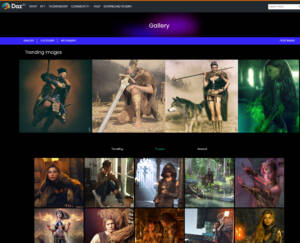
Gallery
・無料の3D モデリングソフト Hexagon / Free 3D modeling software Hexagon
DAZ社が無料で提供している3DソフトのHexagon(ヘキサゴン)。
日本語にも対応していて、モデリングやアニメーションの作成が可能です。
Hexagon is a free 3D software provided by DAZ.
It is also available in Japanese and allows modeling and animation.
Hexagonで、使用する洋服のモデリングをした後に
DAZstudioに読み込むというような使い方ができます。
チュートリアルは、最大70%OFFのものもあるので、
チェックしてみてはいかがでしょうか?
You can use Hexagon to model the clothes you want to use and then load them into DAZstudio.
then import them into DAZstudio.
Some tutorials are up to 70% off.
Why not check them out?
▼複雑な服を作りたい人向け / For people who want to make complex clothes

▼DAZとHexagonで制作したモデルやオブジェクトを販売する方法 / How to sell models and objects created with DAZ and Hexagon

・最強の秘密兵器が遂に出ました…. / The best secret weapon is finally out
ついに、待望の秘密兵器が出てきました。
代表的な4つの3DCGソフトウェアに、DAZのキャラクターを連携できるようになります。
このプラグインは、無料なので、非常にお得。
キャラクターの宝庫であるDazパンドラの箱が遂に開かれました!
Finally, the long-awaited secret weapon is out.
It allows you to link DAZ characters to four leading 3DCG software programs.
This plug-in is free and very affordable.
The Daz Pandora’s box of character treasures has finally been opened!
「Daz to Blender Bridge」→ ダウンロードはこちら/Click here to download
「Daz to Maya Bridge」→ ダウンロードはコチラ
「Daz to 3dsMax Bridge」→ ダウンロードはコチラ/Click here to download
「Daz to Cinema4D Bridge」→ ダウンロードはコチラ/Click here to download
「Daz to Unreal Bridge」→ ダウンロードはコチラ/Click here to download
・どのようなウェブトゥーン(マンガ作品)を作ることができるのか? / What kind of Webtoon can you create?
制作事例を掲載致します。
Examples of production will be posted here.
低異能力者がいじめっ子に無双する話(1/10)#漫画が読めるハッシュタグ pic.twitter.com/2tKmhAV6Je
— オーツボ【マンガ×3DCG】漫画家 (@3Dwebtoon) May 5, 2022
・漫画動画 / Cartoon Video
(追記:2020/01/25)マンガの制作の方ですが、動画漫画分野に進出致しました。
2020年代のマンガ業界は、漫画動画の分野で、信じられないくらいの発展があると予測しています。
詳しくはコチラに書いてみました。
(Added: 01/25/2020) We are a manga production company and have entered the field of video cartooning.
We predict that the manga industry in the 2020s will see incredible development in the field of animated manga.
For more information, click here.
https://www.youtube.com/watch?v=Sv6GSLBsXzo
風刺漫画を作る際に、このプラグインでサクッと有名人を作ることも可能で、
いろいろと重宝できそうです。
When making a satirical cartoon, this plugin can be used to create a quick celebrity, and will be useful in many ways.
→FaceTransfer →face-transfer-shapes
・ゲームチェンジャー来たかも….
ゲームチェンジャーが来たかもしれません。いや来ました。画像生成AIの出現です。
3DCGとstable diffusionやmidjournyとの関係性がどうなるか、まだまだ分かりませんが、たぶん共存していく形になるかと思います。
それぞれ得意分野が異なる為です。
AIの画像生成は、同一人物の別角度や固定衣装での描写が苦手な為、コンテンツに応用するには汎用性が低い状況です。
近い将来、同一人物の描写も対応する事が予測できますが、そうなった場合、単純にコストの面で3DCGでの描画が圧勝します。
AIでわざわざ描画するなら、一発で欲しい画像をフィギュアを動かして作ってしまった方が、圧倒的に早い為です。
シンギュラリティは、あと20年後と思っておりましたので、このタイミングで来たので非常にワクワクします。
どのような未来が訪れるのか、かなり不確実性が高まりました。変化はチャンスです。
チャンスは、見逃しがちなので、目を凝らしてそれに備える心構えが必要だと思います。
・ゲームチェンジャー確定でした。
完全にゲームチェンジャー確定でした。DazStudio×生成AI(GenerativeAI)という分野は、今後、かなり大きな可能性が秘めてくることが分かりました。
下記のような関連する投稿を今後はいくつかしていこうと思います。生成AIイクスプレッションやらルックの調整やら、何やらいろいろできそうです。実験だけで終わってしまっても意味がないので、最終的なクリエイティブにプラスになる技術の見極めが必要になりそうです。
今後は、コントロールネット(ControlNet)とLoRAを併用することで、思い通りのポーズと絵柄で簡単にイラストが作成できる時代がくると思われますが、マンガ制作の領域においては、現時点では、3DCG+AIの作画の時代がしばらく続くことを予測しています。理由としては、キャラクターに演技をさせる際に、目を1mmつぶらせるとか、口を5mmだけ今より大きく開ける等の細かな演出を1コマ1コマ行っています。ここまで繊細な調整をAIでできる可能性もありますが、現状ではなかなか難しい状況です。3DCGをベースすれば、かなり理想に近い形でコントロール可能になります。将来的には3DCGのデータ自体を生成AIで作成し、細かな調整は、3DCGデータに切り替えて調整を行う等の動きがあると思います。



・ヒットコンテンツ制作のコツと気づきについて
ヒットコンテンツ制作のコツや秘訣は、基本的には、どこまで行っても分からない世界であるという前提に立つことが重要です。
ヒットコンテンツの秘訣を関数化できるとして、そのパラメーターの種類が数多くありますし、その幅も大きい為です。
自分の失敗したプロジェクトと、ある方の成功したプロジェクトを比較することで、その差分を明確に理解することができました。
キッカケはYouTubeです。やはり動画の情報量は、半端ないですね。文字で読んでいたら、気が付かなかった可能性もあります。
2022年は2回程、大きな気付きをYouTubeを通して得ることができました。
ということで、エンタメ系の動画だけではなくて、さまざまな種類の動画を視聴することは、今後10年~20年単位で重要になってくると思います。
・プロンプトだけで作る生成AI漫画について
プロンプトだけで作成する生成AI漫画を実験的に作成してみました。現状(2024年6月現在)では、最高のクオリティに仕上がっていると思いますが、逆に言えば、このあたりが限界…といった状況です。
ご参照頂ければ幸いです。
https://x.com/3Dwebtoon/status/1741230949944508589
・最後に・・・/ Finally…
私は9年間くらいDaz studioを触っておりますが、覚えることはまだまだたくさんあります。
機能や仕組みを理解する度に、書き出されるレンダリング画像は、確実に良くなっていきますので、
なんとか最初の取っつきにくさを乗り越え、DAZ STUDIOライフを楽しみつつ、
イラストやマンガ制作へ、つなげて頂ければと思います。
使い方が分かると、いろいろと楽しいですよ~!
オーツボ 拝
I have been working with Daz studio for about 9 years, but there is still a lot to learn.
The more I learn about the functions and mechanisms, the better the rendered image will be.
I hope to overcome the initial difficulty and enjoy the DAZ STUDIO life.
I hope that you can somehow get over the initial difficulty and enjoy the DAZ STUDIO life, and connect it to illustration and manga production.
Once you know how to use it, it’s a lot of fun!
Otsubo
いいねと思ったかたは、DazStudioの公式ページをご参照下さい!
If you like what you see, check out the DazStudio page!
何卒、宜しくお願い申し上げます。
Thank you in advance for your cooperation.