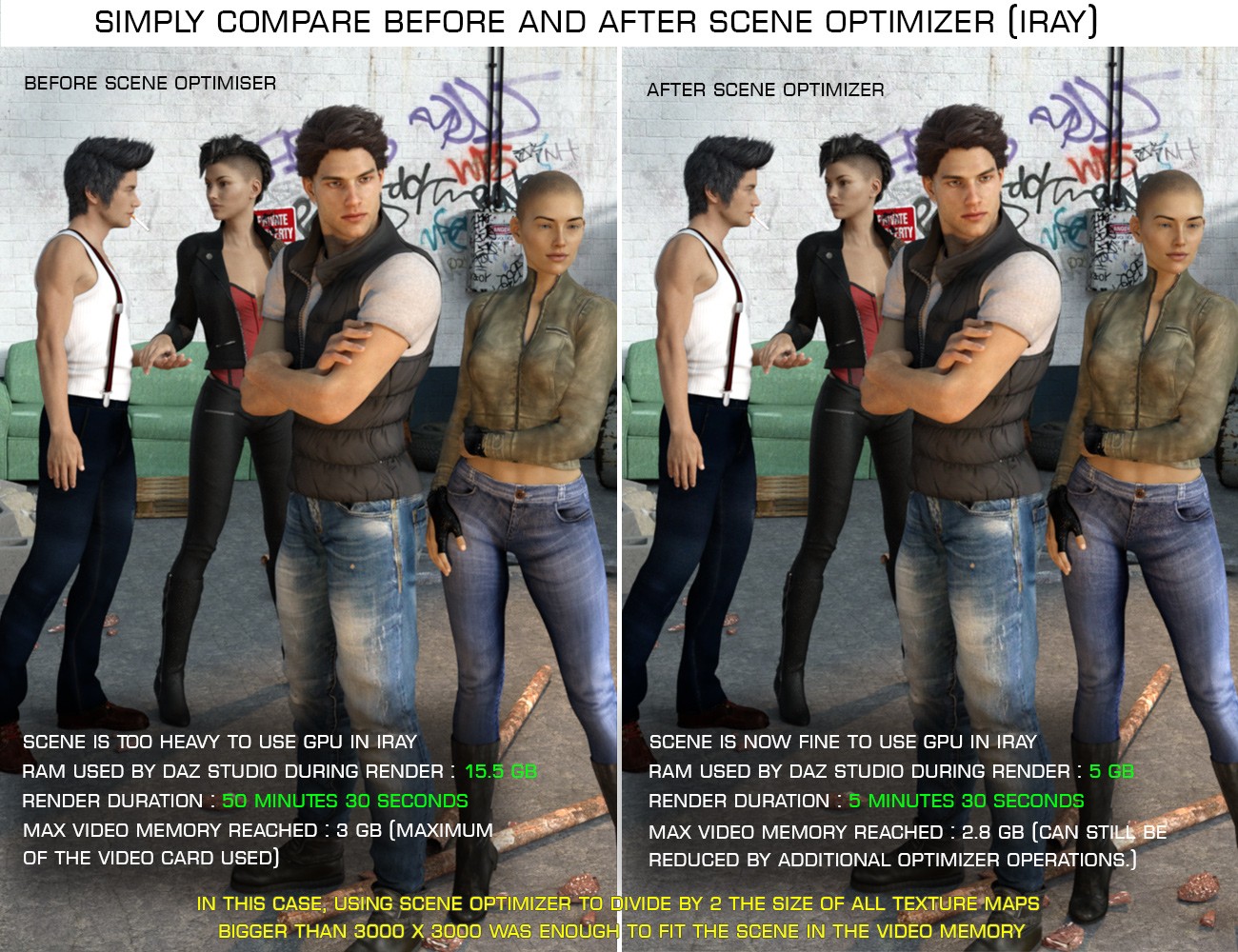DAZstudioで背景と人物を同時にレンダリングしようとすると、
どうしても時間が掛かってしまいます。
「Scene Optimizer」は、
見た目に影響しない効果やテクスチャを消すことで、
データを軽くし、レンダリング時間を大幅に短縮出来る便利なプラグインです。
下記の画像は、通常レンダリングだと50分30秒かかっていたようですが、
「Scene Optimizer」を使用すると、5分30秒で完了してしまいます。
When you try to render a background and a person at the same time in DAZstudio
It takes a long time to render both the background and the person at the same time.
The “Scene Optimizer” is a powerful tool for this purpose.
By deleting effects and textures that have no effect on the appearance of the scene, the data can be lightened and the rendering time can be greatly reduced.
This is a useful plug-in that lightens the data by eliminating effects and textures that do not affect the appearance of the image, thereby greatly shortening the rendering time.
The following image would have taken 50 minutes and 30 seconds with normal rendering.
However, when “Scene Optimizer” is used, it takes only 5 minutes and 30 seconds.
ビフォーアフターを見比べてみても、
時間が短縮されたからといって、
解像度が下がっているようには見えません。
いくつかの設定を行うだけで、
簡単に適用できるscriptなので、おすすめです。
You can’t even compare the before and afters.
Just because the time has been reduced does not mean that
resolution does not appear to have decreased.
It is an easy-to-apply script that requires only a few settings.
I recommend this script because it is easy to apply.
いいねと思ったかたは、DazStudioのページをご参照下さい!
If you like what you see, check out the DazStudio page!
https://www.daz3d.com/shop/
何卒、宜しくお願い申し上げます。
Thank you in advance for your cooperation.