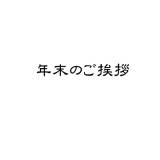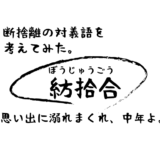DazStudioで、日本人っぽい末広型の二重の作り方を、備忘録を兼ねて書いていこうと思います。
久しぶりに新規キャラを作ろうとして、忘れてしまっていた部分もありましたので…。
Daz studioのデフォルトのキャラクターは、アメリカ発のソフトウェアということもあり平行型の二重がほとんどですので、
日本人キャラクターにするには、蒙古ひだの中に二重のラインが収まっている末広型の二重にしなければなりません。
その際に必要になるのが、下記の2種類の頭や目の周りのモーフです。
I would like to write a memorandum on how to create a Japanese-looking terminal double-exposed face in DazStudio.
It has been a while since I tried to create a new character, and I had forgotten some parts…
The default characters in Daz studio are mostly parallel double-jointed because of the American origin of the software.
In order to create a Japanese character, the double folds must be a terminal double fold, which means that the double fold lines are contained within the mongolian folds.
In this case, the following two types of head and eye morphs are needed.
お馴染み
well-known200 Plus Head and Face Morphs
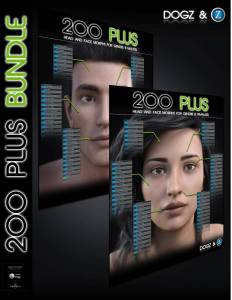
と、下記の
and the following
RareStone’s Face Morphs Collection
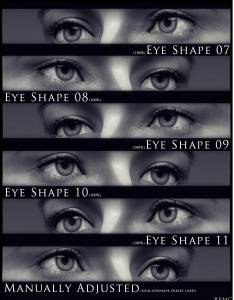
です。
このモーフは、日本人っぽいキャラクターを作る際に、今後ずーっと使えるものなので、割引のときとかに入手しておくと良いと思います。
※Chromeのアプリで「Daz-Deals」とかを入れておくと、いつそのアイテムが安かったのか等々、すぐに把握することができます。
それぞれの項目の参考パラメーター画像を掲載しておきますので、
数値が大きく動いている部分が、広末型の二重にするポイントとなる設定項目です。
※数%ずつ動いているのは、微妙なニュアンスの部分なのでいじらなくても大丈夫です。
This morph is something you can use all the time in the future when creating Japanese-looking characters, so it’s a good idea to get it when it’s discounted or something.
*If you put “Daz-Deals” or something like that in the Chrome app, you can quickly keep track of when the item was cheap, etc.
I’ll post reference parameter images for each item, so you can see
The part where the numerical value is moving significantly is the setting item that is the point to double the spread type.
The items that are moving by a few percent are subtle nuances, so there is no need to tamper with them.
★画像クリックで拡大できます。
Click on the image to enlarge.
BlenderやZbrushにエクスポートしてモーフを整える方法もありますが、マンガを作るには短時間で大量のキャラクターを作るキャラを作る必要がありますので、新しい3Dソフトを覚えるというよりは、DAZ STUDIOの中だけで完結させる方が良いかと思います。
そうでないと、いつまでたっても漫画が完成しない・・・ということになってしまいます。
ということで、日本人キャラクターを素早く作る際に参考にして頂ければと思います!
オーツボ拝
There is a way to export to Blender or Zbrush and adjust the morphs, but since it is necessary to create a large number of characters in a short time to create a manga, I think it is better to complete the work only within DAZ STUDIO rather than learning new 3D software.
Otherwise, the manga will never be completed….
So, I hope you can use this as a reference when creating your Japanese characters quickly!
いいねと思ったかたは、DazStudioのページをご参照下さい!
If you like what you see, check out the DazStudio page!
https://www.daz3d.com/shop/
何卒、宜しくお願い申し上げます。
Thank you in advance for your cooperation.