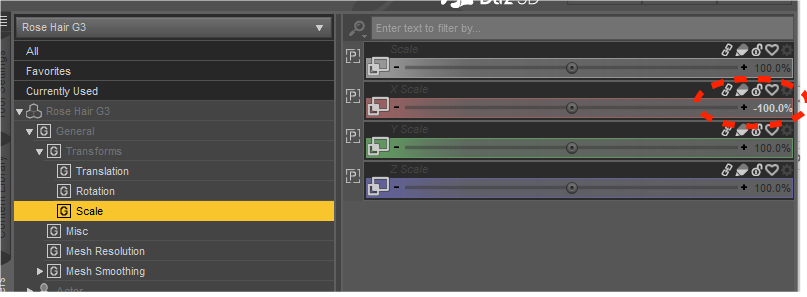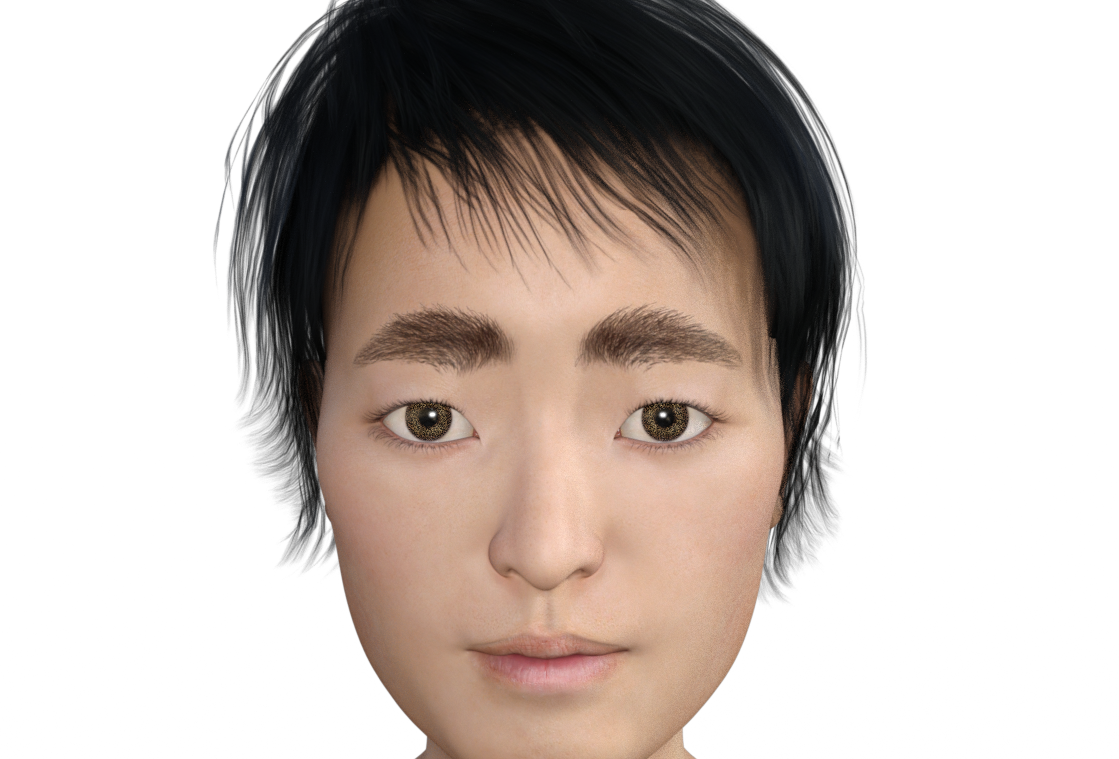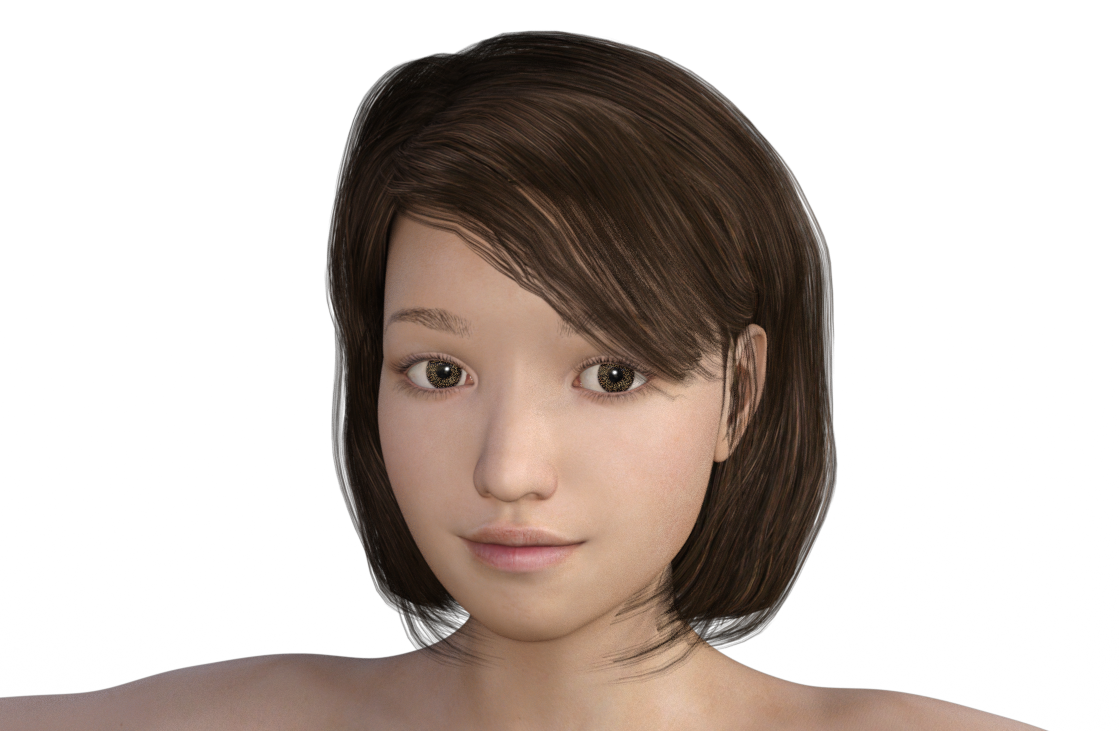ざっと国内のサイトを調べてみたところ、記事になっている所がなさそうだったので、ご紹介を…。
髪の毛(hair)や小物やキャラクター等々、何でも適用できるのですが、アイテムを左右反転させる方法です。
今回は、キャラクターに下記のコマの右の女の子の髪形を探していたのですが、
I did a quick search of domestic websites and couldn’t seem to find any articles on this….
You can apply it to hair, accessories, characters, and anything else, but this is a way to flip items left and right.
In this case, I was looking for a hairstyle for the girl on the right in the following panel on the character
左右反転したものしかありませんでした↓
There was only a left-right reversal ↓
これを左右反転させるには、ZbrushやMayaやHexagon に持って行ってポリゴン(メッシュ)を左右反転させてから戻す…という方法も考えられます。しかしそれは別のソフトウェアが必要になってしまいますし、大変です。
簡単な方法があります。
To flip it, you could take it to Zbrush, Maya, or Hexagon, flip the polygons (mesh) left to right, and then put it back… but that would require different software. But that would require a different software program and would be a lot of work.
There is a simple way.
まずは下記のように「Show Hidden Properties」にチェックを入れて、隠れているプロパティを表示させます。
First, check the “Show Hidden Properties” checkbox as shown below to show hidden properties.
次に、Scaleの X Scaleの部分に-100%と入力します。
Next, enter -100% in the X Scale portion of Scale.
これで左右反転完了です。
機械や洋服、髪の毛等々いろいろなものに適用できるので、必要な場合に試してみて下さい~。
This completes the left-right inversion.
This can be applied to machines, clothes, hair, and many other things, so try it out if you need it!
いいねと思ったかたは、DazStudioのページをご参照下さい!
If you like what you see, check out the DazStudio page!
https://www.daz3d.com/shop/
何卒、宜しくお願い申し上げます。
Thank you in advance for your cooperation.