Daz Studioを利用していて、目の周りにこのような線が出てしまって、困った事はありませんか?
Have you ever had trouble with these lines around your eyes when using Daz Studio?

半日掛けて、何とか消すことができましたので、その方法を公開したいと思います。
After half a day’s work, we managed to erase it and would like to disclose how we did it.
surfaceのeyelashesのOpacity Strength を0%にするだけです。
Simply set the Opacity Strength of surface’s Eyelashes to 0%.
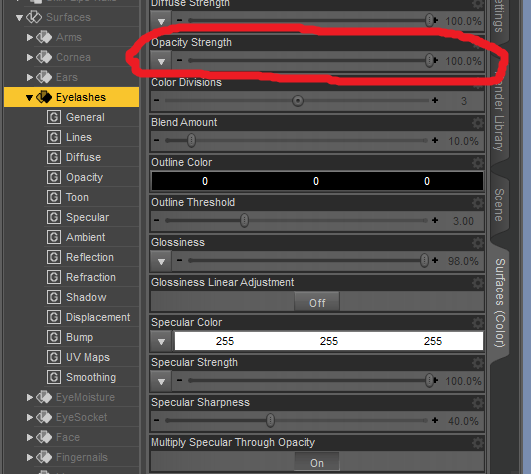
するとどうでしょう?What do you think?
このように目の周りの黒い線を消すことができます。
As you can see, the black lines around the eyes can be erased.

ということで、一度理解してしまえば、簡単でしたね…。
So, once I understood it, it was easy….
いいねと思ったかたは、DazStudioのページをご参照下さい!
If you like what you see, check out the DazStudio page!
何卒、宜しくお願い申し上げます。
Thank you in advance for your cooperation.

